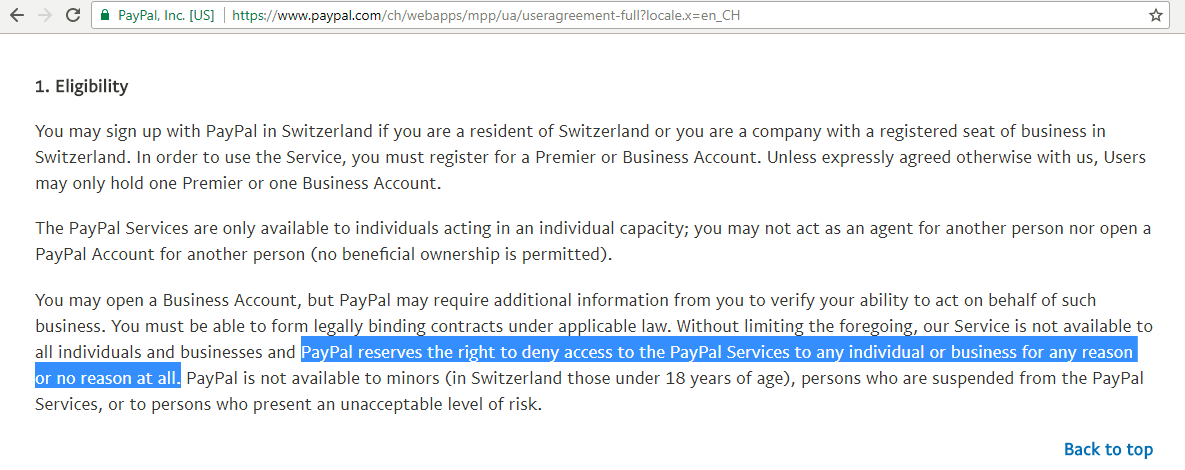Donations and Payment
All of your investment is used to fight the Secret Service crime cartel and to support Dr. Horton’s work in helping the victims.
Payments are accepted in USD ($), GBP (£) and EUR (€) and can be made by direct bank transfer to one of Dr. Horton’s business account in the US, UK and Germany, listed below. For regular support, simply set up a Standing Order for a regular donation to one of these accounts:
Dr. Horton’s business accounts are with the Payment Service Provider TransferWise. She recommends the service for its ease of use and because there are no rip-off fees on international payments like levied by the banks.
It is not necessary to have an account with TransferWise to make a payment. The accounts listed below are standard local bank account in the US, UK and Germany.
If you are using TransferWise to make the payment:
In case you are wondering, here is
While you can support Dr. Horton on a montly basis using her Patreon Account Stop007, a regular direct payment to her business account is preferred as Patreon keeps 5% or more of the pledges.
Please note that donations are strictly non-refundable. This is emphasised after several large donations were made by individuals who then demanded them back months later or the following year.
Payments in US Dollars
Wire transfer fees of $25-$30 are common for US banks. You can avoid such rip-off fees, which are unheard of in Europe, by opening a TransferWise account and using “Add funds using Direct Debit” from within your new account. Then it costs nothing to transfer money into your TransferWise account and from there, you can transfer money for free into any US bank account including Dr. Horton’s business account. See below for how to make such a payment.
While it would save the wire transfer fee, you do not need an account with TransferWise to make a payment. You can use your normal bank account to wire the payment to the account details listed below.
Note: “System Doctors” is the name of Dr. Katherine Horton’s business account with TransferWise.
Account number: 8310055533
Wire Routing Number: 026073008
ACH Routing Number: 026073150
Address: TransferWise, 19 W 24th Street, New York 10010, United States
Purpose: Donation / Consulting (please write which applies when making the payment)
Payments in British Pounds
Note: “System Doctors” is the name of Dr. Katherine Horton’s business account with TransferWise.
Account number: 66903537
UK Sort Code: 23-14-70
Address: TransferWise, 56 Shoreditch High Street, London E1 6JJ, United Kingdom
Purpose: Donation / Consulting (please write which applies when making the payment)
Payments in Euros
Note: “System Doctors” is the name of Dr. Katherine Horton’s business account with TransferWise.
IBAN: DE04 7001 1110 6050 9033 52
Bank code (SWIFT / BIC): DEKTDE7GXXX
Address: Handelsbank, Elsenheimer Str. 41, München 80687, Germany
Purpose: Donation / Consulting (please write which applies when making the payment)
Using TransferWise – Circumvent a Confusing Bug
The Confusing Bug
Please note that there is a rather confusing software bug on the TransferWise platform that might affect you when trying to send money without converting into another currency. Below is the simple work-around.
When you would like to send money to a recipient that is not one of your own accounts, you simply go to “Recipient” on the left side bar from within your TransferWise account and press the button “Add a recipient” at the top. After entering the account details, the Recipient is set up.
However, note: When the currency you are sending to the Recipient is the same as what is accepted by the Recipient’s bank account, do not use the “Send Money” button that appears below the details of the Recipient because the platform will then bring up a page called “How much would you like to tranfer?” that always expects to undertake a conversion.
For example, if you want to send EUR to a Recipient bank account in EUR and you hold EUR in your TransferWise account then this page will always change the currency of the recipient account to something else like GBP or USD.
The Solution
The work-around is to close this page asking “How much would you like to transfer?” (click the cross top right next to the Home icon) to go back to your main account view. Then click instead on “Balances” to see all your currency accounts and select the one that holds the same currency as the Recipient’s account. Then click “Send [currency]” from there. So for a EUR account, the button should read “Send EUR”. The page that comes up is called “To whom do you want to send?” and you simply select the Recipient. The next page asks “How much do you want to send?” and does not force a conversion. The fees are also much less than for a transfer that requires a currency conversion.
In summary: Use the “Send [currency]” button from your corresponding currency account, do not use the “Send money” button from the Recipients listing.
F*** PayPal
Dr. Horton’s PayPal account, which was operational from February 2017 onwards, was locked on 16th March 2018. No explanation was given by PayPal why that action was taken, however, it did come the week after a large appeal for donations for another scanning session for body implants at the Belgian university.
Dr. Horton then discovered that the Terms and Conditions of PayPal specifically allow wanton discrimination of individuals. After hearing similar stories of unexplained exclusion from victims and other human rights campaigners, Dr. Horton decided to permanently disassociate herself from the, so called, “payment provider” that did everything but provide a payment service (including geopolitical cartel work, as it seemed). Find out more about the PissPal debacle and avoid that company like the plague, if you can.